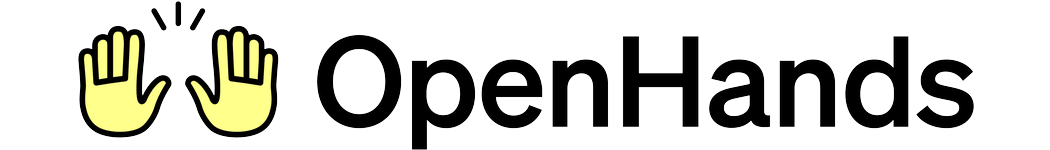openhands-sdk/openhands/sdk/tool/
Core Responsibilities
The Tool System has four primary responsibilities:- Type Safety - Enforce action/observation schemas via Pydantic models
- Schema Generation - Auto-generate LLM-compatible tool descriptions from Pydantic schemas
- Execution Lifecycle - Validate inputs, execute logic, wrap outputs
- Tool Registry - Discover and resolve tools by name or pattern
Tool System
Architecture Overview
Key Components
| Component | Purpose | Design |
|---|---|---|
ToolBase | Abstract base class | Generic over Action and Observation types, defines abstract create() |
ToolDefinition | Concrete tool class | Can be instantiated directly or subclassed for factory pattern |
Action | Input model | Pydantic model with visualize property |
Observation | Output model | Pydantic model with to_llm_content property |
ToolExecutor | Execution interface | ABC with __call__() method, optional close() |
ToolAnnotations | Behavioral hints | MCP-spec hints (readOnly, destructive, idempotent, openWorld) |
Tool (spec) | Tool specification | Configuration object with name and params |
ToolRegistry | Tool discovery | Resolves Tool specs to ToolDefinition instances |
Action-Observation Pattern
The tool system follows a strict input-output contract:Action → Observation. The Agent layer wraps these in events for conversation management.
Tool System Boundary:
- Input:
dict[str, Any](JSON arguments) → validatedActioninstance - Output:
Observationinstance with structured result - No knowledge of: Events, LLM messages, conversation state
Tool Definition
Tools are defined using two patterns depending on complexity:Pattern 1: Direct Instantiation (Simple Tools)
For stateless tools that don’t need runtime configuration (e.g.,finish, think):
Components:
- Action - Pydantic model with
visualizeproperty for display - Observation - Pydantic model with
to_llm_contentproperty for LLM - ToolExecutor - Stateless executor with
__call__(action) → observation - ToolDefinition - Direct instantiation with executor instance
Pattern 2: Subclass with Factory (Stateful Tools)
For tools requiring runtime configuration or persistent state (e.g.,execute_bash, file_editor, glob):
Components:
- Action/Observation - Same as Pattern 1
- ToolExecutor - Stateful executor with
__init__()for configuration and optionalclose()for cleanup - MyTool(ToolDefinition) - Subclass with
@classmethod create(conv_state, ...)factory method - Factory Method - Returns sequence of configured tool instances
| Component | Purpose | Requirements |
|---|---|---|
| Action | Defines LLM-provided parameters | Extends Action, includes visualize property returning Rich Text |
| Observation | Defines structured output | Extends Observation, includes to_llm_content property returning content list |
| ToolExecutor | Implements business logic | Extends ToolExecutor[ActionT, ObservationT], implements __call__() method |
| ToolDefinition | Ties everything together | Either instantiate directly (Pattern 1) or subclass with create() method (Pattern 2) |
| Pattern | Use Case | Examples |
|---|---|---|
| Direct Instantiation | Stateless tools with no configuration needs | finish, think, simple utilities |
| Subclass with Factory | Tools requiring runtime state or configuration | execute_bash, file_editor, glob, grep |
Tool Annotations
Tools include optionalToolAnnotations based on the Model Context Protocol (MCP) spec that provide behavioral hints to LLMs:
| Field | Meaning | Examples |
|---|---|---|
readOnlyHint | Tool doesn’t modify state | glob (True), execute_bash (False) |
destructiveHint | May delete/overwrite data | file_editor (True), task_tracker (False) |
idempotentHint | Repeated calls are safe | glob (True), execute_bash (False) |
openWorldHint | Interacts beyond closed domain | execute_bash (True), task_tracker (False) |
- LLM-based Security risk prediction automatically added for tools with
readOnlyHint=False - Annotations help LLMs reason about tool safety and side effects
Tool Registry
The registry enables dynamic tool discovery and instantiation from tool specifications: Resolution Workflow:- Tool (Spec) - Configuration object with
name(e.g., “BashTool”) andparams(e.g.,{"working_dir": "/workspace"}) - Resolver Lookup - Registry finds the registered resolver for the tool name
- Factory Invocation - Resolver calls the tool’s
.create()method with params and conversation state - Instance Creation - Tool instance(s) are created with configured executors
- Agent Usage - Instances are added to the agent’s tools_map for execution
| Type | Registration | Resolver Behavior |
|---|---|---|
| Tool Instance | register_tool(name, instance) | Returns the fixed instance (params not allowed) |
| Tool Subclass | register_tool(name, ToolClass) | Calls ToolClass.create(**params, conv_state=state) |
| Factory Function | register_tool(name, factory) | Calls factory(**params, conv_state=state) |
File Organization
Tools follow a consistent file structure for maintainability:| File | Contains | Purpose |
|---|---|---|
definition.py | Action, Observation, ToolDefinition subclass | Public API, schema definitions, factory method |
impl.py | ToolExecutor implementation | Business logic, state management, execution |
__init__.py | Tool exports | Package interface |
- Separation of Concerns - Public API separate from implementation
- Avoid Circular Imports - Import
implonly insidecreate()method - Consistency - All tools follow same structure for discoverability
execute_bash/ for complete implementation
MCP Integration
The tool system supports external tools via the Model Context Protocol (MCP). MCP tools are configured separately from the tool registry via themcp_config field in Agent class and are automatically discovered from MCP servers during agent initialization.
Source: openhands-sdk/openhands/sdk/mcp/
Architecture Overview
Key Components
| Component | Purpose | Design |
|---|---|---|
MCPClient | MCP server connection | Extends FastMCP with sync/async bridge |
MCPToolDefinition | Tool wrapper | Wraps MCP tools as SDK ToolDefinition with dynamic validation |
MCPToolExecutor | Execution handler | Bridges agent actions to MCP tool calls via MCPClient |
MCPToolAction | Generic action wrapper | Simple dict[str, Any] wrapper for MCP tool arguments |
MCPToolObservation | Result wrapper | Wraps MCP tool results as observations with content blocks |
_create_mcp_action_type() | Dynamic schema | Runtime Pydantic model generated from MCP inputSchema for validation |
Sync/Async Bridge
MCP protocol is asynchronous, but SDK tools execute synchronously. The bridge pattern in client.py solves this: Bridge Features:- Background Event Loop - Executes async code from sync contexts
- Timeout Support - Configurable timeouts for MCP operations
- Error Handling - Wraps MCP errors in observations
- Connection Pooling - Reuses connections across tool calls
Tool Discovery Flow
Source:create_mcp_tools() | agent._initialize()
Discovery Steps:
- Spawn Server - Launch MCP server via stdio protocol (using
MCPClient) - List Tools - Call MCP
tools/listendpoint to retrieve available tools - Parse Schemas - Extract tool names, descriptions, and
inputSchemafrom MCP response - Create Definitions - For each tool, call
MCPToolDefinition.create()which:- Creates an
MCPToolExecutorinstance bound to the tool name and client - Wraps the MCP tool metadata in
MCPToolDefinition - Uses generic
MCPToolActionas the action type (NOT dynamic models yet)
- Creates an
- Add to Agent - All
MCPToolDefinitioninstances are added to agent’stools_mapduringinitialize()(bypasses ToolRegistry) - Lazy Validation - Dynamic Pydantic models are generated lazily when:
action_from_arguments()is called (argument validation)to_openai_tool()is called (schema export to LLM)
| MCP Schema | SDK Integration | When Used |
|---|---|---|
name | Tool name (stored in MCPToolDefinition) | Discovery, execution |
description | Tool description for LLM | Discovery, LLM prompt |
inputSchema | Stored in mcp_tool.inputSchema | Lazy model generation |
inputSchema fields | Converted to Pydantic fields via Schema.from_mcp_schema() | Validation, schema export |
annotations | Mapped to ToolAnnotations | Security analysis, LLM hints |
MCP Server Configuration
MCP servers are configured via themcp_config field on the Agent class. Configuration follows FastMCP config format:
Component Relationships
Relationship Characteristics:- Native → Registry → tools_map: Native tools resolved via
ToolRegistry - MCP → tools_map: MCP tools bypass registry, added directly during
initialize() - tools_map → LLM: Generate schemas describing all available capabilities
- Agent → tools_map: Execute actions, receive observations
- tools_map → Conversation: Read state for context-aware execution
- tools_map → Security: Tool annotations inform risk assessment
See Also
- Agent Architecture - How agents select and execute tools
- Events - ActionEvent and ObservationEvent structures
- Security Analyzer - Action risk assessment
- Skill Architecture - Embedding MCP configs in repository skills
- Custom Tools Guide - Building your own tools
- FastMCP Documentation - Underlying MCP client library