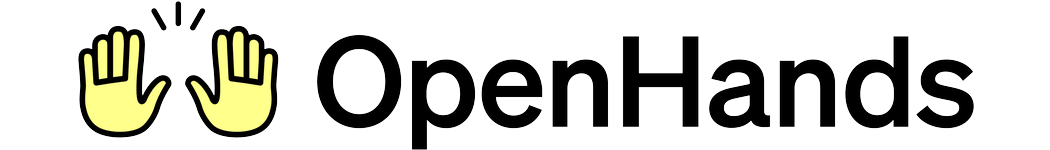This example is available on GitHub: examples/01_standalone_sdk/10_persistence.py
examples/01_standalone_sdk/10_persistence.py
Running the Example
Saving State
Create a conversation with a unique ID to enable persistence:Restoring State
Restore a conversation using the same ID and persistence directory:What Gets Persisted
The conversation state includes information that allows seamless restoration:- Message History: Complete event log including user messages, agent responses, and system events
- Agent Configuration: LLM settings, tools, MCP servers, and agent parameters
- Execution State: Current agent status (idle, running, paused, etc.), iteration count, and stuck detection settings
- Tool Outputs: Results from bash commands, file operations, and other tool executions
- Statistics: LLM usage metrics like token counts and API calls
- Workspace Context: Working directory and file system state
- Activated Skills: Skills that have been enabled during the conversation
- Secrets: Managed credentials and API keys
Persistence Directory Structure
When you set apersistence_dir, your conversation will be persisted to a directory structure where each conversation has its own subdirectory. By default, the persistence directory is workspace/conversations/ (unless you specify a custom path).
Directory structure:
base_state.json: The core conversation state including agent configuration, execution status, statistics, and metadataevents/: A subdirectory containing individual event files, each named with a sequential index and event ID (e.g.,event-00000-abc123.json)
events/ directory represents the same trajectory data you would find in the trajectory.json file from OpenHands V0, but split into individual files for better performance and granular access.
Next Steps
- Pause and Resume - Control execution flow
- Async Operations - Non-blocking operations