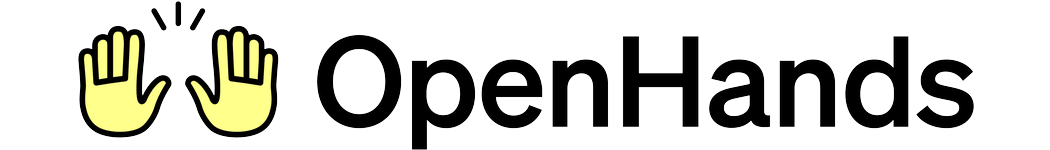Relationship with OpenHands Applications
The Software Agent SDK serves as the source of truth for agents in OpenHands. The OpenHands repository provides interfaces—web app, CLI, and cloud—that consume the SDK APIs. This architecture ensures consistency and enables flexible integration patterns.- Software Agent SDK = foundation. The SDK defines all core components: agents, LLMs, conversations, tools, workspaces, events, and security policies.
- Interfaces reuse SDK objects. The OpenHands GUI or CLI hydrate SDK components from persisted settings and orchestrate execution through SDK APIs.
- Consistent configuration. Whether you launch an agent programmatically or via the OpenHands GUI, the supported parameters and defaults come from the SDK.
Four-Package Architecture
The agent-sdk is organized into four distinct Python packages:| Package | What It Does | When You Need It |
|---|---|---|
| openhands.sdk | Core agent framework + base workspace classes | Always (required) |
| openhands.tools | Pre-built tools (bash, file editing, etc.) | Optional - provides common tools |
| openhands.workspace | Extended workspace implementations (Docker, remote) | Optional - extends SDK’s base classes |
| openhands.agent_server | Multi-user API server | Optional - used by workspace implementations |
Two Deployment Modes
The SDK supports two deployment architectures depending on your needs:Mode 1: Local Development
Installation: Just installopenhands-sdk + openhands-tools
LocalWorkspaceincluded in SDK (no extra install)- Everything runs in one process
- Perfect for prototyping and simple use cases
- Quick setup, no Docker required
Mode 2: Production / Sandboxed
Installation: Install all 4 packagesRemoteWorkspaceauto-spawns agent-server in containers- Sandboxed execution for security
- Multi-user deployments
- Distributed systems (e.g., Kubernetes) support
SDK Package (openhands.sdk)
Purpose: Core components and base classes for OpenHands agent.
Key Components:
- Agent: Implements the reasoning-action loop
- Conversation: Manages conversation state and lifecycle
- LLM: Provider-agnostic language model interface with retry and telemetry
- Tool System: Typed base class definitions for action, observation, tool, and executor; includes MCP integration
- Events: Typed event framework (e.g., action, observation, user messages, state update, etc.)
- Workspace: Base classes (
Workspace,LocalWorkspace,RemoteWorkspace) - Skill: Reusable user-defined prompts with trigger-based activation
- Condenser: Conversation history compression for token management
- Security: Action risk assessment and validation before execution
openhands-sdk using LocalWorkspace.
Source: openhands-sdk/
Tools Package (openhands.tools)
Tool Independence: Tools run alongside the agent in whatever environment workspace configures (local/container/remote). They don’t run “through” workspace APIs.
For full list of tools, see the source code as the source of truth.
Workspace Package (openhands.workspace)
Purpose: Workspace implementations extending SDK base classes.
Key Components: Docker Workspace, Remote API Workspace, and more.
Design: All workspace implementations extend RemoteWorkspace from SDK, adding container lifecycle or API client functionality.
Use Cases: Sandboxed execution, multi-user deployments, production environments.
For full list of implemented workspaces, see the source code.
Agent Server Package (openhands.agent_server)
Purpose: FastAPI-based HTTP/WebSocket server for remote agent execution.
Features:
- REST API & WebSocket endpoints for conversations, bash, files, events, desktop, and VSCode
- Service management with isolated per-user sessions
- API key authentication and health checking
DockerWorkspace) or as standalone process (connected via RemoteWorkspace).
Use Cases: Multi-user web apps, SaaS products, distributed systems.
For implementation details, see the source code.
How Components Work Together
Basic Execution Flow (Local)
When you send a message to an agent, here’s what happens: Key takeaway: The agent orchestrates the reasoning-action loop—calling the LLM for decisions and executing tools to perform actions.Deployment Flexibility
The same agent code runs in different environments by swapping workspace configuration:Next Steps
Get Started
- Getting Started – Build your first agent
- Hello World – Minimal example
Explore Components
SDK Package:- Agent – Core reasoning-action loop
- Conversation – State management and lifecycle
- LLM – Language model integration
- Tool System – Action/Observation/Executor pattern
- Events – Typed event framework
- Workspace – Base workspace architecture
- See
openhands-tools/source code for implementation details
- See
openhands-workspace/source code for implementation details
- See
openhands-agent-server/source code for implementation details
Deploy
- Remote Server – Deploy remotely
- Docker Sandboxed Server – Container setup
- API Sandboxed Server – Hosted runtime service
- Local Agent Server – In-process server
Source Code
openhands/sdk/– Core frameworkopenhands/tools/– Pre-built toolsopenhands/workspace/– Workspacesopenhands/agent_server/– HTTP serverexamples/– Working examples