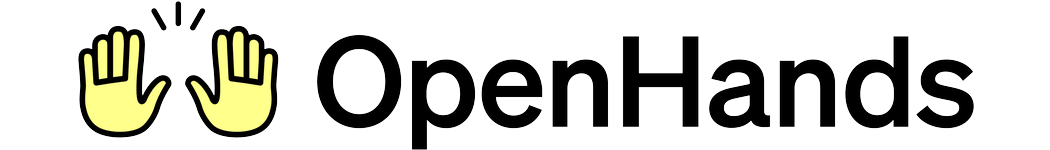examples/01_standalone_sdk/05_use_llm_registry.py
import os
from pydantic import SecretStr
from openhands.sdk import (
LLM,
Agent,
Conversation,
Event,
LLMConvertibleEvent,
LLMRegistry,
Message,
TextContent,
get_logger,
)
from openhands.sdk.tool import Tool
from openhands.tools.terminal import TerminalTool
logger = get_logger(__name__)
# Configure LLM using LLMRegistry
api_key = os.getenv("LLM_API_KEY")
assert api_key is not None, "LLM_API_KEY environment variable is not set."
model = os.getenv("LLM_MODEL", "anthropic/claude-sonnet-4-5-20250929")
base_url = os.getenv("LLM_BASE_URL")
# Create LLM instance
main_llm = LLM(
usage_id="agent",
model=model,
base_url=base_url,
api_key=SecretStr(api_key),
)
# Create LLM registry and add the LLM
llm_registry = LLMRegistry()
llm_registry.add(main_llm)
# Get LLM from registry
llm = llm_registry.get("agent")
# Tools
cwd = os.getcwd()
tools = [Tool(name=TerminalTool.name)]
# Agent
agent = Agent(llm=llm, tools=tools)
llm_messages = [] # collect raw LLM messages
def conversation_callback(event: Event):
if isinstance(event, LLMConvertibleEvent):
llm_messages.append(event.to_llm_message())
conversation = Conversation(
agent=agent, callbacks=[conversation_callback], workspace=cwd
)
conversation.send_message("Please echo 'Hello!'")
conversation.run()
print("=" * 100)
print("Conversation finished. Got the following LLM messages:")
for i, message in enumerate(llm_messages):
print(f"Message {i}: {str(message)[:200]}")
print("=" * 100)
print(f"LLM Registry usage IDs: {llm_registry.list_usage_ids()}")
# Demonstrate getting the same LLM instance from registry
same_llm = llm_registry.get("agent")
print(f"Same LLM instance: {llm is same_llm}")
# Demonstrate requesting a completion directly from an LLM
resp = llm.completion(
messages=[
Message(role="user", content=[TextContent(text="Say hello in one word.")])
]
)
# Access the response content via OpenHands LLMResponse
msg = resp.message
texts = [c.text for c in msg.content if isinstance(c, TextContent)]
print(f"Direct completion response: {texts[0] if texts else str(msg)}")
# Report cost
cost = llm.metrics.accumulated_cost
print(f"EXAMPLE_COST: {cost}")