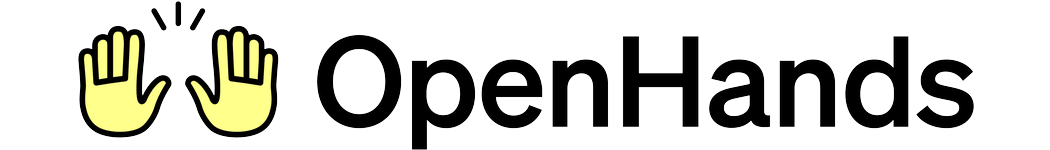Skip to main contentConfiguration
To use LiteLLM proxy with OpenHands, you need to:
- Set up a LiteLLM proxy server (see LiteLLM documentation)
- When running OpenHands, you’ll need to set the following in the OpenHands UI through the Settings under the
LLM tab:
- Enable
Advanced options
Custom Model to the prefix litellm_proxy/ + the model you will be using (e.g. litellm_proxy/anthropic.claude-3-5-sonnet-20241022-v2:0)Base URL to your LiteLLM proxy URL (e.g. https://your-litellm-proxy.com)API Key to your LiteLLM proxy API key
Supported Models
The supported models depend on your LiteLLM proxy configuration. OpenHands supports any model that your LiteLLM proxy
is configured to handle.
Refer to your LiteLLM proxy configuration for the list of available models and their names.